Generate QR codes and barcodes instantly in your browser
Barcode Generator is a lightweight Chrome extension that lets you quickly create QR codes and a variety of barcodes.
Download Barcode GeneratorQuick and easy code generation:
- One-click URL QR code creation.
- Customize and create codes in just a few clicks.
- Get high-quality SVG images, ready to use.
- Choose from a wide range of formats — including QR codes.
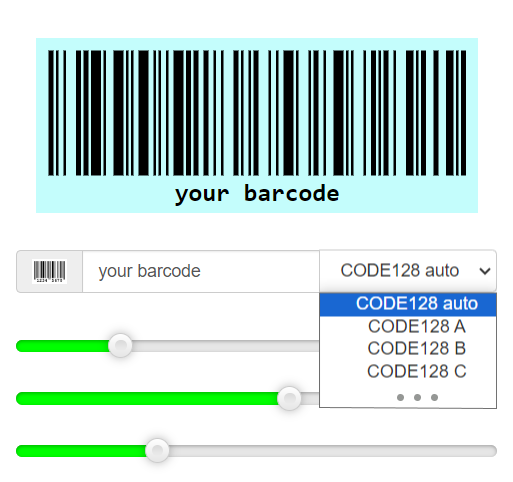
Creating a barcode
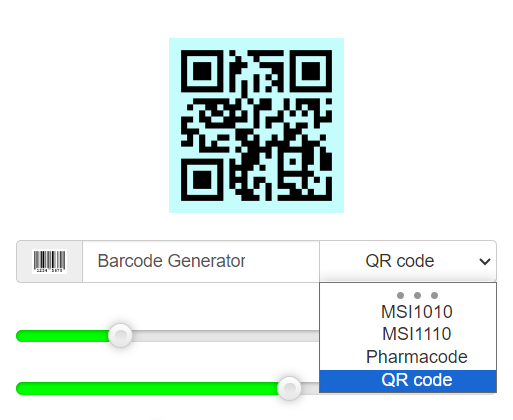
Creating a QR code
How To Use
How-To Methods
Method 1 — Manual entry
- Click the extension icon.
- Select the code type: UPC, Code128, QR, etc.
- Enter the data you want to encode.
- Adjust settings if needed — they are saved automatically.
- The tag will be created instantly.
- Click the generated tag to download it.
- To reset the settings, click the tiny barcode icon next to the input field.
Method 2 — Generate from selected text
- Highlight any text in your browser.
- Click the extension icon.
- If the selected code type matches the data, it will generate automatically.
Method 3 — Create a QR code with the current page URL
- Just click the extension icon with code type set to “QR code”.
How-To Cases
FAQ
Does this extension work offline? Yes, Barcode Generator works entirely offline once installed.
What types of barcodes are supported? CODE128 (A, B, C), EAN13, EAN8, UPC, CODE39, ITF14, ITF, MSI (MSI10, MSI11, MSI1010, MSI1110), Pharmacode, and QR codes.
How do I know which type to choose? Our barcode generator provides examples to help you select the most appropriate type for your needs. Just try selecting different types of tags.
How can I insert the code into MS Word? Click the code image. It will copy to your clipboard and download as a file. Drag the SVG file into your Word document.
How can I print the code? Click the code image. It will copy to your clipboard and download as a file. Drag the SVG file into Word or another editor. Resize if needed, then print.
How can I download the generated code? Just click on it!